Import Data from Excel
This widget allows you to add additional data from .xlsx, .csv, and .xls files to AITable.
Install the widget
To install importing widget, open widget center and click the widget.
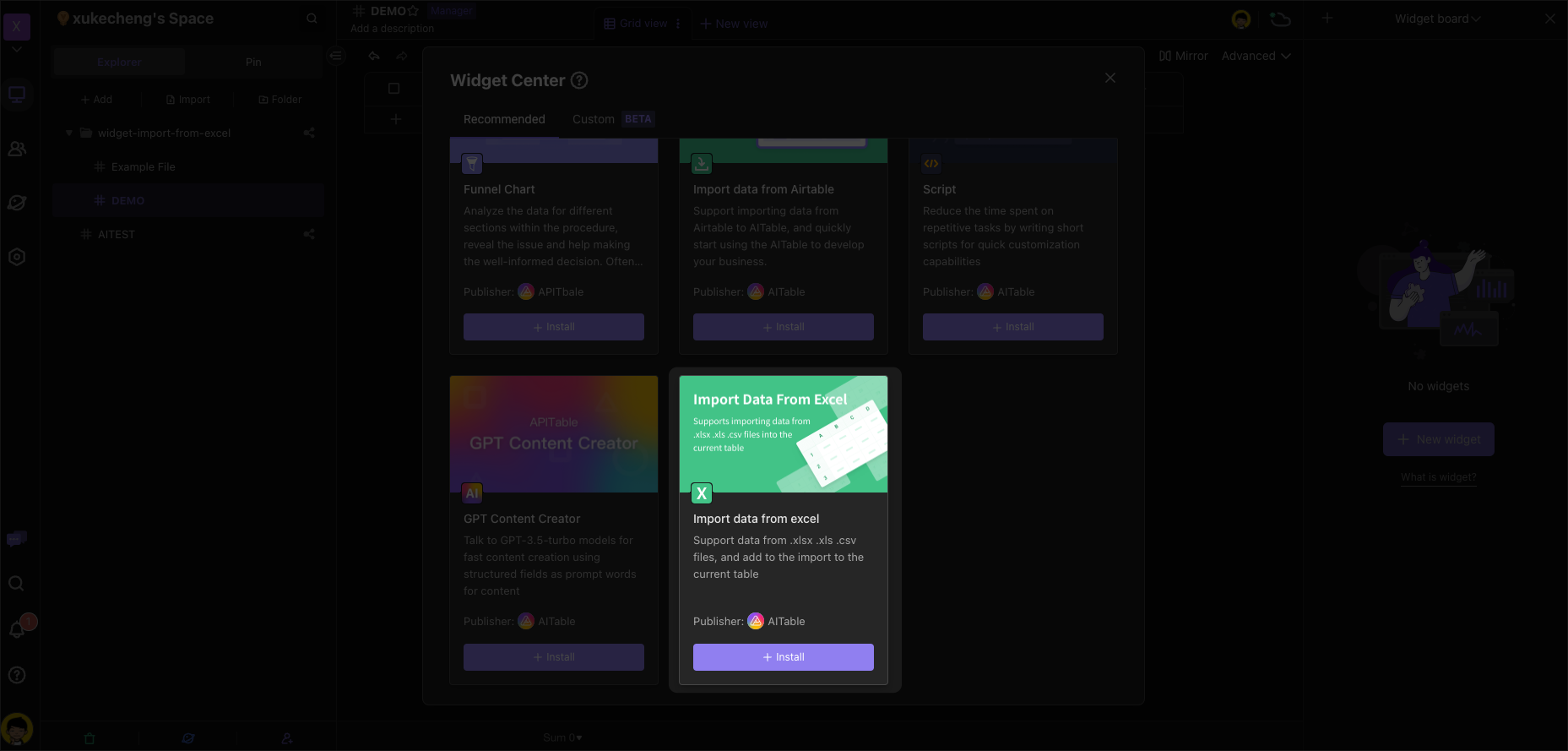
Using the widget
Click the import button, and choose the file you want to append to the datasheet.
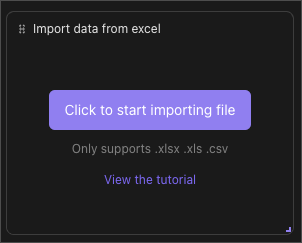
Here's a template that has been made ahead of time, so open it in your browser and experience it.
The column names in the import file must match the field names in the AITable datasheet being imported. Here is an example:
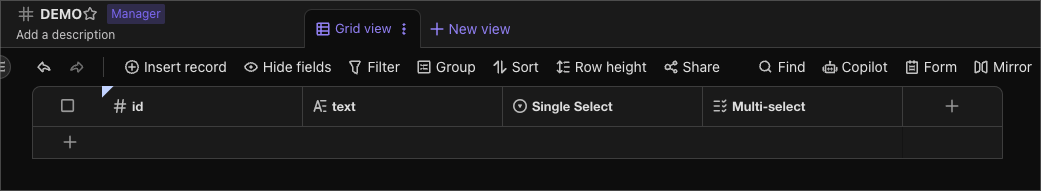
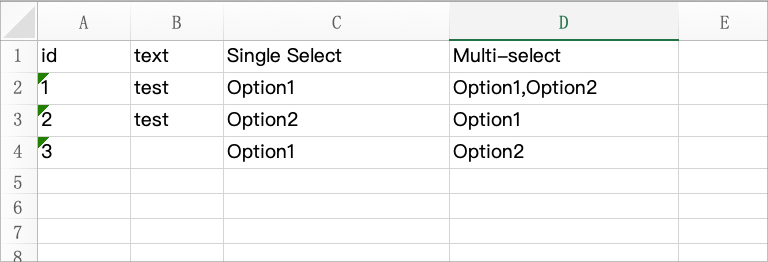
Notice
- Importing calculated fields is not supported. "Calculated fields" means field types that do not allow the user to actively write values. (Autonumber, Formula, Lookup, Last edited time, Created times, Last edited by, Create by, e.g.)
- The following field types are not supported: Attachment, Member, One-way Link, and Two-way Link.
- When importing data with the Multi-select field type, options should be separated by the English symbol ",".
- If the imported file includes a Date field, it should be in either of the following formats: YYYY-MM-DD hh:mm:ss or YYYY/MM/DD hh:mm:ss.
- For the best experience, import using a file generated by Microsoft Excel or WPS.